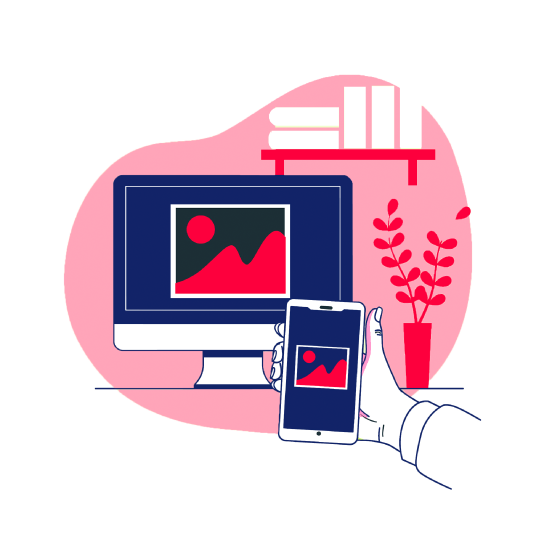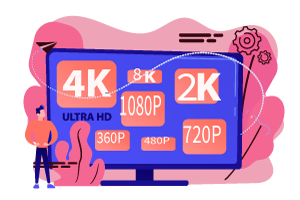The method of downloading YouTube shorts is very similar to the method of downloading regular videos from YouTube with slight differences.
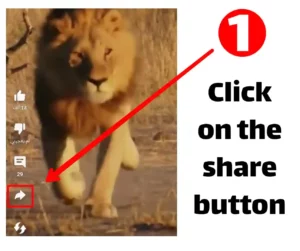
Follow the following tutorial to find out the correct and easiest way to download YouTube shorts video.
How to download youtube shorts video
First search within the “Short” section of YouTube for the video you want to download, you must use keywords with the subject of your search.
youtube short
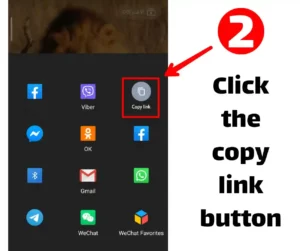
After entering the video you want to download, hit the share button. The next step is to click the “Copy Link” button.
download youtube shorts
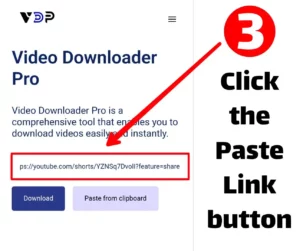
Open video-download-pro.com, head to the Download youtube shorts video section, and then click the Paste Link button.
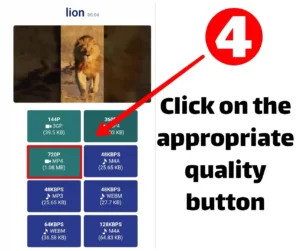
Search for the quality that suits you in the article and click on it to start the download process.
youtube shorts downloader
Note: The higher the download quality you choose, the larger the download volume.
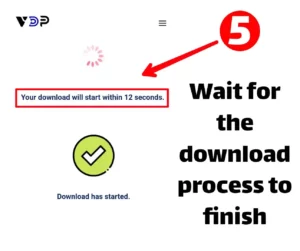
After the great success achieved by the TikTok application, and with the beginning of 2022, Google decided to launch the YouTube shorts feature for the purpose of competition, where content creators can create short clips that do not exceed 60 seconds, and these clips include many educational clips and entertainment topics.
Although it has been more than 3 years since the actual launch of the short clip feature on YouTube, it is still currently in beta, during the past months, YouTube announced the monetization potential of “shorts”, which led to an increase in its popularity.
Through our website, you can download YouTube and Instagram clips without the need to log in or create a new account, all for your privacy.
Features Download YouTube Shorts video from our website
- The method is easy and simple and completely free.
- This method of downloading YouTube shorts is 100% safe.
- There are more than 20 different formats for downloading clips and images.
Download youtube shorts video MP3
YouTube short videos can be downloaded in several formats, the most important of which are Full HD and 4K if the original clip is already of the same quality, as well as you can download the audio of YouTube shorts only without the need to download the clip completely.
How to download YouTube shorts video for iPhone ?
You can save short YouTube videos to your iPhone, for which you have to choose a short YouTube video and then hit the share button and copy the link to the device clipboard. Go back to the YouTube Shorts download site, click the paste link button in the link box, and then click the download button. Wait for a while until the video you want to download is shown, you can watch the video before downloading it to make sure, after making sure click on the download quality that suits you. As soon as you press the download quality button, the download process starts immediately, and after completion, you can enter the device gallery and make sure that the process was successful.
How to youtube shorts downloader for computer ?
The method of downloading a short YouTube video to a computer is not much different from the method of Android and iPhone, except that in the computer method you must wait until the timer ends to start the download process, and the video will be saved to the C drive inside the downloads folder.